 Optimize Backup Files Tool v.1.6.4
Optimize Backup Files Tool v.1.6.4
Advertisement
Description
Optimize Backup Files Tool is a free windows tool that helps you optimize you backup files whether or not they have changed. This optimize tool can reduce the storage size of a full file system and to archive older files to another location which is substituted with a shortcut. Select the specific date, then browse the source path and destination path, and click archive button that starts a specific optimize backup process.
- Rate:
- Release Date:09/10/2015
- License:Freeware
- Category:File and Disk
- Developer:FreeConvertSoft
- Downloads:66
- Size:2.6 Mb
- Price: Free
To free download a trial version of Optimize Backup Files Tool, click here
To buy software Optimize Backup Files Tool, click here
To visit developer homepage of Optimize Backup Files Tool, click here
Advertisement
Screen Shot
Click on a thumbnail for the larger image.
System Requirements
Optimize Backup Files Tool requires Win7 x32, Win7 x64, Win98, WinVista, WinVista x64, WinXP.
Optimize Backup Files Tool v.1.6.4 Copyright
Shareware Junction periodically updates pricing and software information of Optimize Backup Files Tool v.1.6.4 full version from the publisher using pad file and submit from users. Software piracy is theft, Using crack, password, serial numbers, registration codes, key generators, cd key, hacks is illegal and prevent future development of Optimize Backup Files Tool v.1.6.4 Edition. Download links are directly from our publisher sites. Links Optimize Backup Files Tool v.1.6.4 from Bittorrent, mediafire.com, uploadfiles.com, hotfiles.com rapidshare.com, megaupload.com, netload.in, storage.to, depositfiles.com and other files hosting are not allowed. The download file is obtained directly from the publisher, not from any Peer to Peer file sharing applications such as Shareaza, Limewire, Kazaa, Imesh, eDonkey, eMule, Ares, BearShare, Overnet, Morpheus, BitTorrent Azureus and WinMX.
Review This Software
More Optimize Backup Files Tool Software
Advertisement
MS Backup Recovery Tool v.5.4
How to resolve Windows BKF files errors? Get MS Backup Recovery Tool is the powerful repair software provided instant solution for users can repair corrupted, damaged and virus infected BKF file.

Repair Broken Backup Files v.5.4.1
Windows backup files are generally created with VERITAS and windows ntbackup.exe utility. If backup files got corrupted due to corruption reasons. Use BKF repair tool and easily repair broken backup files.
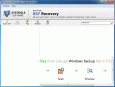
Windows Backup Recovery Tool v.5.7
Windows Backup Recovery Tool is one the best and advanced repair utility to repair corrupt Windows BKF file that is a talented application for extract original location of corrupt backup files.

Extract Backup Files v.5.7
Are you disappoint from BKF corruption errors and want to sort out it? If yes, so make use of windows backup recovery application for solving BKF corruption and extract backup files from corrupt NTBackup archive folder.
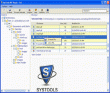
Repair My Backup Files v.5.4.1
If your backup file not access then first query come to your mind “how to repair my backup file” use ms backup recovery tool and easily access your corrupt and damaged BKF file.
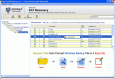
Corrupt Backup Recovery Tool v.5.8
Windows backup file restore tool uses quick algorithms to open, scan and repair corrupt backup files. This tool easily restores and recovers large damaged backup files up 400 GB.
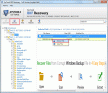
Software To Repair Corrupt Backup Files v.5.8
When you want to repair corrupt Backup files after damaged due to virus infected, don’t worry, you need BKF Repair Software has highly recommended utility to open and repair corrupt BKF file which is simply repair and restore corrupt backup files.
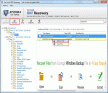
Restore VERITAS Backup Files v.5.8
Readily restore VERITAS backup files after repair corrupted VERITAS backup files with the help of a Windows backup recovery tool. Through this reliable tool, you can extract VERITAS backup files from corrupted Windows backup files.
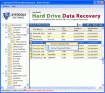
Advance Recover Deleted Files Tool v.3.3.0
Get advance recover deleted files tool which recover erased files as well as recover deleted data from hard drive which is corrupted or formatted owing to various reasons.

Auto Backup Files v.1.0
Auto Backup Files is windows software that automatically backs up a folder (and all files within) to another location when the contents of that monitored folder changes, or at a specified by you time interval. Within just a few clicks of a really eas

Watch Log Files Tool v.1.6.3
Watch Log Files Tool is a log files management solution that shows you the latest additions to a log file continuously.
Other products of this developer FreeConvertSoft
Audio WAV Mixer v.1.2.4
Audio WAV Mixer is a great sound and Audio WAV m...ows you to mix any number of WAV files together.
CD Image Converter v.1.6.4
CD Image Converter is a free for Windows that ca...e CD image format (Bin) to another format (ISO).
Convert Image To PDF Tool v.1.6.5
Convert Image To PDF Tool is a small Windows app... PNG, TIF and GIF image formats to PDF document.
Desktop Color Picker v.1.6.4
Free Desktop Color Picker is a free Windows colo...er tool wich allows you to find Colors you need.
Desktop Random Wallpaper Changer v.1.3.3
Desktop Random Wallpaper Changer offers to change to update your background wallpaper.
Easy Copy Files v.1.7.2
Easy Copy Files is a easy and faster copying too...es from source location to destination location.
Easy Encrypt File Utility v.1.2.3
Easy Encrypt File Utility is a free and easy to ...ol to encrypt or decrypt any file with password.
Easy File Recovery v.1.6.4
Easy File Recovery Tool is an application that r...ift-deleted them or quick-formatted your device.
Easy Image Viewer v.1.6.4
Easy Image Viewer is a simple file viewer to dis... quickly and these may be viewed in full screen.
Easy Merge File Tool v.1.2.4
Easy Merge File Tool lets you split large files ...k into a single file easily in just a few steps.
